
Your iPhone is now your Alpian card.
Apple Pay is an easy, secure, and private way to pay—in-store, online, and even in your favorite apps. Available with your Alpian card on your iPhone, Apple Watch, iPad, and Mac.
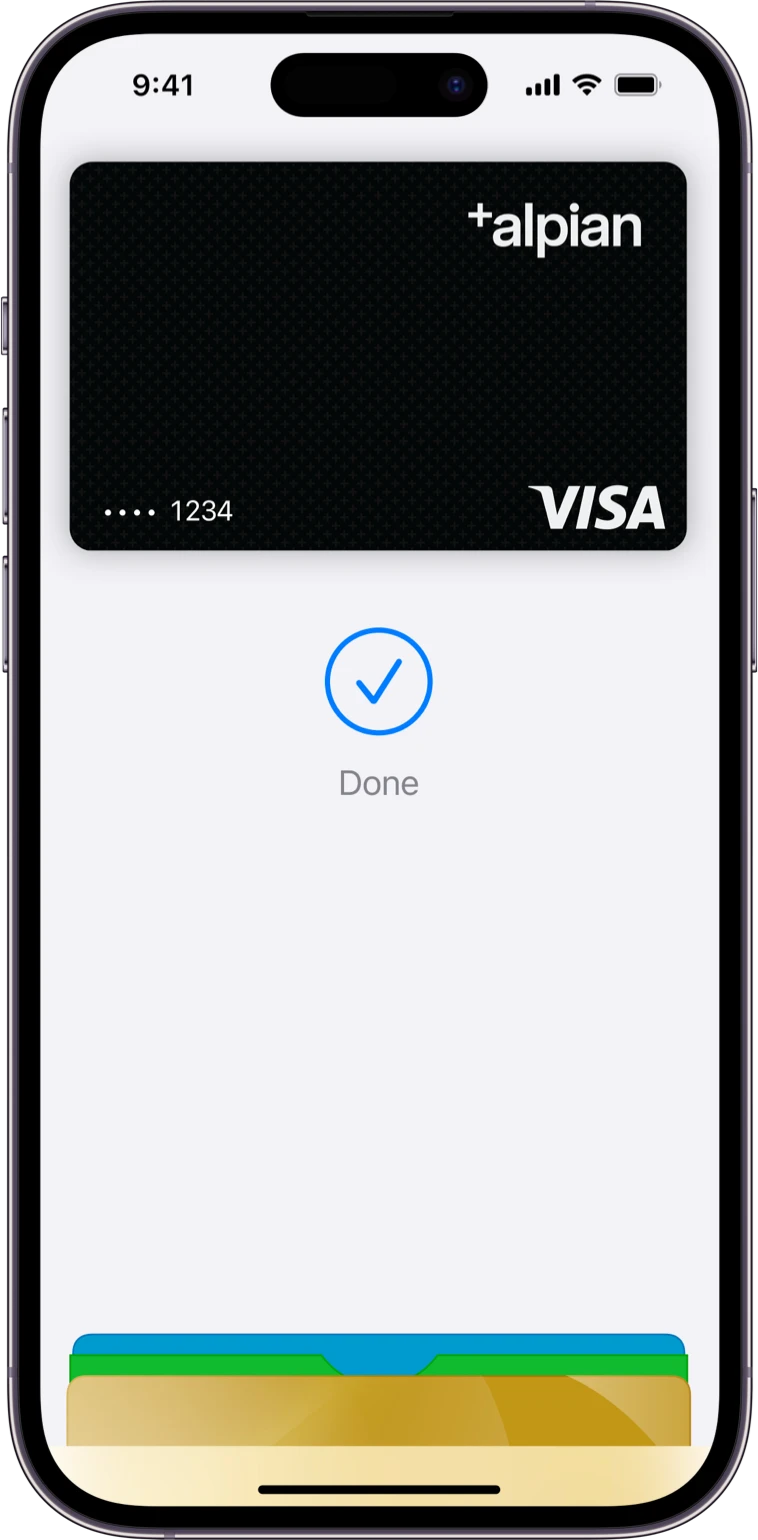
Forget your wallet.
Go ahead, leave your wallet at home. With Apple Pay, you can pay with your Alpian card right from your iPhone or Apple Watch.
Made to be secure.
Apple Pay uses the security features built into your Apple device, including Face ID and Touch ID—which are designed so only you can authorize payments.
Save time, check out faster.
Apple Pay is the easier, faster way to pay in apps and on the web because you no longer have to create an account or fill out lengthy forms.
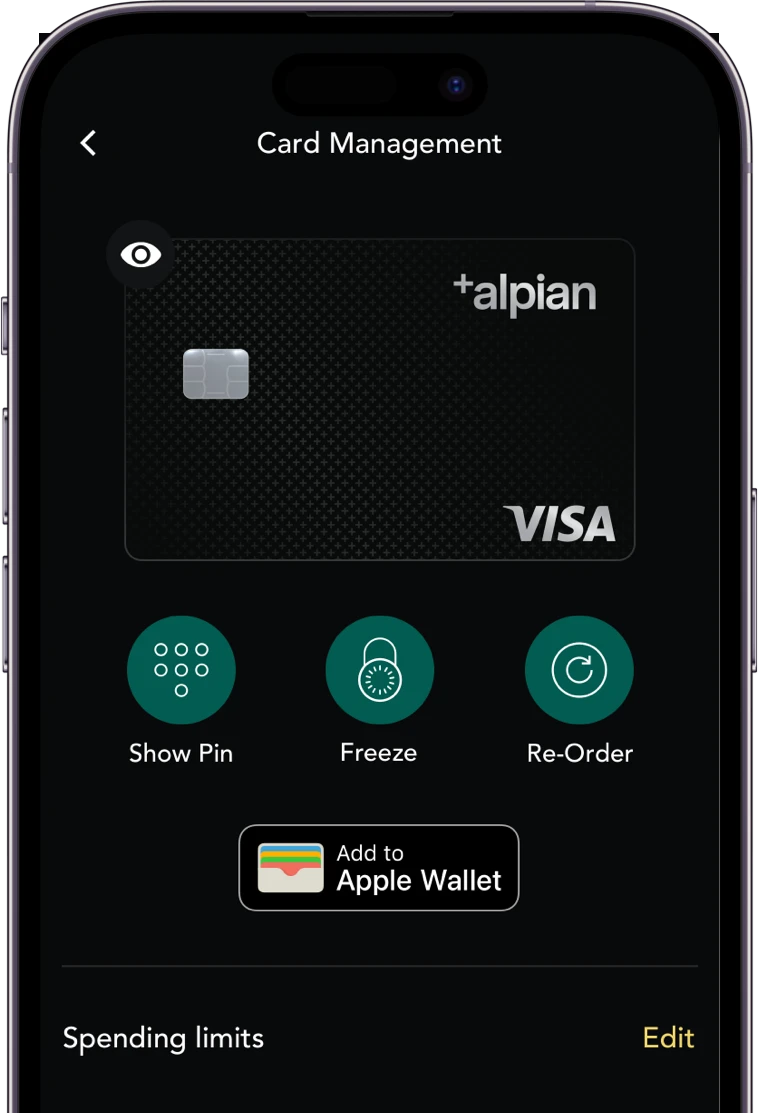
Add your Alpian card to Apple Pay.
Adding your card to Apple Pay is simple. Here’s how to get started with your iPhone.
- Log in to your Alpian app.
- Go to "Card Management".
- Select "Add to Apple Wallet".
How to pay with Apple Pay.
If you wish to pay with Apple Pay using your iPhone, Apple Watch, iPad, or Mac, you must add your card to Apple Pay in the Alpian App or the Wallet App.
Use it at your favourite shops.
With iPhone, double-click the side button, authenticate with Face ID, Touch ID, or your passcode, then hold your device near the reader to pay. With Apple Watch, just double-click the side button, then hold your device near the reader to finish your purchase.
An easy way to pay online and in-app.
When purchasing online or in-app, tap the button, confirm your billing and shipping information, then authenticate with Face ID, Touch ID, or your passcode.